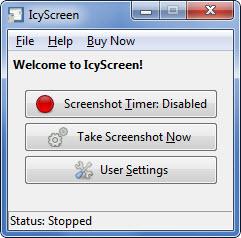IcyScreen
4.14
Size: 4.84 MB
Downloads: 3838
Platform: Windows (All Versions)
16 Software, the developer behind the properly good Breevy text expander and application launcher, offers the user friendly and efficiently IcyScreen screen capture tool. With a simple mouse click, you can take a screenshot right then and there – or you can set it up so the application will automatically take screenshots at specific intervals of time (like every 60 seconds, for example). And speaking about things that can be done automatically, you can choose what IcyScreen does with the screenshot: it can save it locally, upload it to the web, or email it. You just have to set things up the way you want them and IcyScreen will work as instructed.
The IcyScreen installation file is little over 5Mb in size, which means that it won’t take long to get it off the web and onto your machine. The same can be said about the installation process: just run the file you downloaded, click through the setup wizard, and moments later you will be done and ready to start enjoying IcyScreen’s functionality.
There are three large buttons on the application's interface: Screenshot Timer (enable or disable the timer), Take Screenshot Now (click it and the application will take a screenshot), and User Settings (from this menu you can access various options and choose how IcyScreen works).
By clicking the aforementioned Take Screenshot Now button, you will perform an on-demand screencapture task – or to put it in other words, the application will take a screenshot right then and there. By enabling the Screenshot Timer, the application will take screenshots at specific intervals of time. From the User Settings menu you can choose the intervals and you can choose what happens with the screenshot IcyScreen captures. The application can automatically save the screenshot locally, upload the screenshot to a server via FTP, send out the screenshot as an email, or upload it to an ImageShack account.
For an evolution period of 30 days you can use IcyScreen for free. After this trial period is over, you will have to get a license to keep using the application.
The very nice thing is that IcyScreen does things automatically: automatically captures screenshots, automatically saves them, and automatically uploads or emails them.
Pros
The installation process is a standard one. There’s nothing complicated about the interface. There are numerous settings to play with. IcyScreen does things automatically, based on your specifications: automatically takes screenshots, automatically saves/uploads/emails them. You can password protect access to the application.
Cons
Free to try for a 30-day period; nag screen.
IcyScreen
4.14
Download
IcyScreen Awards

IcyScreen Editor’s Review Rating
IcyScreen has been reviewed by George Norman on 07 Jan 2013. Based on the user interface, features and complexity, Findmysoft has rated IcyScreen 4 out of 5 stars, naming it Excellent